No One Told Us 2 Important Things…until it was almost too late
I Just Spent the Better Part of a Week Figuring Out How to Renew My Passport in Time for Christmas Travel
When I discovered that you could mail in your application after completing it online, I decided to take complete control of the project and add DIY photos too…which ended up being the most time-consuming aspect.I sealed up my packet with all its components and my check for $215…and gave it to my husband to Fed Ex to them quickly. In the process of creating all of the content I’d included in my packet I made a 2nd copy of everything to keep filed away for future reference…or in the unlikely event that my application wasn’t processed due to some error I’d made.
Boy, am I glad I made that backup copy! I almost had to use it today…the same day I’m sending my original packet.

2 Things They Don’t Tell You Anywhere
To say that I’m a detail oriented person would be an understatement…and that’s a good trait to have when it comes to renewing your passport. I spent a day just reviewing all of the literature the State Department (I think) publishes about how to renew your passport. I carefully analyzed all of the photos they accepted and denied…and I watched a few hours worth of YouTube videos on how to take and create an acceptable passport photo. So I’m certain that I didn’t read anywhere either in the online guides or in the 5 or so pages of instructions that are included along with your application when you print out the final copy.I only just learned of these 2 requirements after a frantic phone call from my husband who was at the post office trying to send my applications from there in an expedited way.
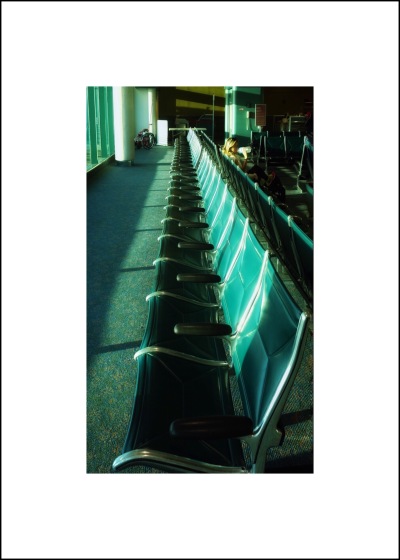
#1 Requirement:
You can’t send something by Fed Ex to a PO box number…which is what the State Department uses for their mailing address. FYI, there are different mailing addresses depending upon where you live and whether or not you want yours expedited (which is also a $60 up charge.) The only way you can send it is via the Post Office…which didn’t end up being a bad thing, because that’s where he learned of Requirement #2.
#2 Requirement
Only Sign Your Signature Using Black Ink!
That’s right! I almost used a pen with brown ink but ended up switching pens right before I added my signature. But I wasn’t sure when my husband called exactly what color ink cartridge I had in the fountain pen I used to sign it. I had to go find the actual pen and check it. The woman working at the post office who helped my husband mail my packet told him that the #1 reason why people’s applications are returned is due to their signing their name in the wrong color ink! Had mine not been in black…which was at least a 50% probability…I would have needed to use my backup copy. So my top tip is:
Print 2 Copies When Your Print Out Your Completed Application PDF
Some Other Links I Found Most Helpful
Official FAQ’S for the Passport Application Process
Official Starting Page for the Online/Mail-in Passport Renewal Process
Official Photo Composition Template
Official Photo Requirements FAQ’s
This last link is probably the greatest tool I used…it gives you plenty of examples of acceptable and unacceptable photos and tells you what’s wrong with the unacceptable ones. It’s a little tricky to find which is the whole reason I decided to add this ‘Link’ section.
How to Use the Tool




